Uncovering the Secrets of a Successful UX Audit: A Comprehensive Guide
Are you noticing poor UX indications on your website?
Navigating a website can be compared to a journey, one that should be smooth and intuitive. However, sometimes this pathway can be fraught with challenges and obstacles that make it more of a chore than a pleasure. This can be due to an aging website, a failed redesign, or a misalignment between your company’s goals and what your users actually need. This is where the concept of user experience (UX) comes into play, and more specifically, the importance of a UX audit.
The real cost of poor UX can often be traced back to inaction. It’s like a small leak in your house that, if ignored, could lead to serious structural damage over time. The same principle applies to your online platform. A poor UX can lead to lost business opportunities and decreased user engagement, and ultimately, it could be a serious drawback to your growth. This is why the inaction of not addressing UX problems can cost your business significantly more in the long run than the initial investment of a UX audit.
At this point, you might be thinking, “Well, we’ll just do a redesign project.” However, redesign projects can take numerous months, even years, to complete and they may not necessarily solve the underlying issues causing poor UX. That’s not to mention the costs and resources involved. Moreover, without a deep understanding of the problems, a redesign could potentially introduce new issues.
This is the juncture where a UX audit provides immense value. A UX audit is a complex, yet absolutely essential process. It’s an investigation into the usability, accessibility, and performance of your site. This process incorporates rigorous strategies and meticulous steps, customized based on the intricacies of your site and the situation at hand. It shines a light on what exactly your customers are struggling with, allowing you to allocate resources and prioritize rectifying the issues that have the most impact on your business.
A UX audit also facilitates objective decision-making. Decisions are grounded in data and facts, as opposed to being driven by opinions and assumptions. It’s an intelligent process that starts with understanding your business objectives, getting to know your customers, and understanding their goals.
In this comprehensive guide, we’ll be taking you on a deep dive into the world of UX audits. We’ll explore what they entail, the benefits they offer, the challenges involved, and how you can successfully conduct one to improve your website’s user experience. Buckle up, and let’s embark on this illuminating journey together!

What is Involved in a UX Audit?
The UX audit process is like peeling an onion – there are layers upon layers of complexities and insights to uncover. It’s a deep dive into your website or application’s functionality, usability, and performance, designed to identify what’s working, what’s not, and most importantly, why.
The first step in a UX audit understand the business goals. It’s crucial to identify what your company hopes to achieve with the website or app. This might include increasing sales, boosting user engagement, or simply providing useful information to your audience. You’ll need to keep these objectives top-of-mind throughout the audit process to ensure your findings align with your business’s broader mission.
Next, it’s time to get to know the customer. This involves developing user personas and mapping out their journey across your site or app. You’ll want to understand their motivations, needs, pain points, and behaviors. This process can shed light on areas where your users are struggling and provide insights into how to address these issues.
Then comes the understanding of user destinations. This involves figuring out what your users want to achieve on your site or app. Are they looking to purchase a product, find information, or perform some other action? By understanding their end goal, you can better design your interface to facilitate their journey.
A UX audit also includes conducting a competitive audit. This involves comparing your site or app to those of your competitors. You’ll want to assess what they’re doing well, what they’re lacking, and what you can learn from their UX strategies.
The next step is evaluating usability. This is where you assess how easy or difficult it is for users to interact with your site or app. It’s also where you’ll look at design elements like navigation, readability, and layout. Remember, even the most gorgeous site or app is useless if people can’t figure out how to use it.
Analyzing the UI/UX is another essential aspect of a UX audit. This involves taking a closer look at the interface design and user experience. Is the design intuitive and user-friendly? Does it create a seamless experience for the user, or are there aspects that are confusing or frustrating?
Finally, the process wraps up with writing a comprehensive report. This document should detail your findings, recommend improvements, and provide a roadmap for implementing these changes. It’s the culmination of all your hard work and should serve as a valuable tool for improving your website or app’s user experience.
Understanding Business Goals
The first essential step in a UX audit is understanding the business goals. The process of UX auditing isn’t merely about improving the user experience; it’s also about aligning the website’s usability with the overall objectives of the business. This is where your business objectives intertwine with your users’ needs. So, before diving into the nitty-gritty of user personas and user journeys, it’s crucial to have a clear understanding of what your business aims to achieve.
Understanding business goals requires detailed introspection of what your company is attempting to accomplish. Begin by asking some vitally important questions, such as: What are the primary objectives of your business? What is your unique selling proposition? What value are you providing to your customers? Once you have answers to these questions, you can then decide on the specific goals your UX redesign should support.
Setting the UX audit criteria comes next. Having firm criteria in place will help in focusing the audit on aspects that are most likely to bring significant improvement. These criteria can include objectives such as increasing sales, boosting customer engagement, or improving user satisfaction. Remember, the aim here is to identify areas of your website that are not supporting these goals and to understand why.
Taking a step further into understanding business goals, it’s essential to identify key performance indicators (KPIs). These are measurable values that will help you gauge the improvements made through your UX audit and redesign. KPIs can be related to visitor traffic, conversion rates, bounce rates, average session duration, or revenue per visitor. Monitoring these metrics pre and post-audit will provide a clear picture of where you stand and how much progress you’ve made.
Finally, understanding business goals isn’t a one-time task. It’s an ongoing process that evolves with the growth of your business and the changing needs of your users. Always keep room for flexibility and adaptability. As market trends change and user expectations grow, your business goals may need tweaking to stay relevant and meet the demands.
In summary, understanding your business goals is an integral part of conducting a successful UX audit. It sets the tone and direction for the entire process and ultimately helps in crafting a user experience that not only delights your users but also aligns perfectly with your business objectives.
Identifying User Needs
In the grand scheme of a successful UX audit, understanding and identifying user needs is non-negotiable. Every click, every interaction, every micro-moment on your site is an opportunity to better understand your users and their needs. It’s crucial to recognize that each user is unique, and thus, their needs and expectations will vary. It’s not enough to make assumptions; accurate identification and understanding of user needs require a careful and deliberate approach.
First off, you need to create a user persona. A user persona is a fictional representation of your ideal customer, embodying their demographics, behaviors, needs, motivations, and frustrations. It gives you a clear picture of who your customers are, what they want, and why they want it. This is invaluable in tailoring your website to meet these needs, thereby enhancing the user experience. For instance, a user persona for an online clothing store might include the customer’s fashion preferences, their budget, and whether they value sustainability in their clothing choices.
Another critical step in identifying user needs is understanding the user’s journey. This refers to the process that a user goes through to achieve a goal on your site. From the first interaction with your site to the final conversion, every interaction point offers insights into user behavior and needs. Mapping out this journey can help you pinpoint areas of friction and opportunities for improvement.
Identifying user behavior is also an integral part of identifying user needs. This involves studying how users interact with your site, what actions they take, what pages they visit, how much time they spend on certain parts of the site, and so forth. This data can reveal a lot about their needs, preferences, and pain points. For example, if users are spending a disproportionately long time on your checkout page, it may indicate that the process is too complicated and needs simplifying.
Moreover, user feedback, reviews, and comments can also provide invaluable insights into their needs and pain points. Users are often very vocal about their experiences, and by paying close attention to their feedback, you can gain a wealth of information about what they need and expect from your site.
In essence, identifying user needs isn’t a one-off task, but a continuous process. It needs to adapt and evolve with changing user preferences and market trends. By regularly updating your understanding of user needs, you can ensure that your site is always optimized for the best possible user experience. At the end of the day, the goal of a UX audit is to align your website with the needs and expectations of your users, and understanding these needs is the first step on that journey.

Gathering Data and Documentation
When it comes to conducting a UX audit, the gathering of data and documentation is a critical step. It’s not merely about collecting any information. It leans more on acquiring relevant and actionable data about your website’s user experience. This data is essential, as it will form the basis for your assessment and guide you on the road to making necessary improvements. Remember, you’re not just looking for a superficial makeover. Instead, your goal is to understand your users’ needs and how to meet them effectively.
The techniques for gathering UX data are vast and varied. You might find yourself conducting surveys, user interviews, usability testing, and even more in-depth methods like eye tracking. Or perhaps you’ll be delving into analytics, taking a look at heatmaps, or reviewing session recordings. The key here is to collect both qualitative and quantitative data. While it’s essential to have hard numbers to measure your site’s performance, it’s just as critical to understand the reasons behind those numbers, which is where qualitative data comes in.
Once you have your data, the next step is to evaluate existing UX content. This involves a deep dive into your website’s existing content – its design, layout, and the information it provides. You should evaluate its readability, relevance, and overall user-friendliness. Check if it’s aligned with your business goals, and if it serves your users’ needs and expectations. Remember, in the digital world content is king. If your content isn’t up to par, it can significantly impact the overall user experience.
Understanding UX design patterns is another crucial area of focus. Patterns are like common languages in user interfaces. Think of them as familiar, recurring solutions that solve common design problems. Familiarity breeds comfort, and knowing which design patterns are being used on your site, and how effectively, can greatly aid in your audit. Look for consistency, simplicity and predictability in your design patterns. They should lead to a more intuitive and user-friendly experience.
As you proceed, document everything. Keep track of your findings, observations, and insights as you evaluate each aspect of your site. Documentation will ensure you don’t miss or forget anything important. It will also make it easier to share your findings and insights with your team, stakeholders, or clients.
In conclusion, the process of gathering data and documentation is an integral part of a UX audit. It requires a strategic and meticulous approach. The data collected and the documentation compiled will provide a solid foundation for understanding your website’s current UX status and formulating strategies for improvement. Remember, this process is all about understanding and improving the user’s journey on your site. So take your time, dig deep, and don’t be afraid to challenge your assumptions.
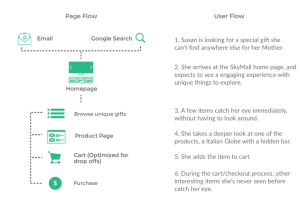
What are the Best Practices for a UX Audit?
To ensure the success of your UX Audit, there are several best practices you should adhere to. These tips and techniques not only streamline the audit process but also enhance the quality of your results, making your action plans more effective and efficient.
Firstly, ‘Site Mapping’ is an essential practice that involves creating a visual representation of the website’s architecture. This helps you understand the navigation flow and identify any potential roadblocks that users might face. It’s like giving yourself a bird’s eye view of the entire landscape before you start digging into the details.
Secondly, ‘Card Sorting’ is a user-centered design technique for evaluating the information architecture of a website. You perform card sorting by writing out all the elements on individual cards and then asking users to group them in a way that makes sense to them. This activity reveals how users perceive the information structure and can help you identify any misaligned or confusing categorizations.
Moreover, ‘Usability Testing’ is a hands-on technique where you observe users interacting with the website. This can be done through remote sessions or in-person meetings. The key is to watch and listen without intervening, to understand the struggles, confusion, and roadblocks firsthand. This is an excellent way to get unbiased, practical insights about your site’s usability.
‘Expert Reviews’ are another best practice that involves having a UX expert examine your website. They will assess the site against known usability principles (heuristics), providing an objective evaluation of your UX. This often uncovers issues that may have been overlooked and provides valuable recommendations for improvement.
Another vital practice is to pay attention to ‘Performance Metrics’. These are quantifiable measurements such as load times, bounce rates, and conversion rates that provide concrete data on your site’s performance. Understanding these metrics and how they relate to the user experience is crucial for identifying problem areas and demonstrating the impact of your improvements.
Finally, ‘Analyzing Analytics’ is a practice that can reveal a wealth of information about user behavior on your website. By using tools like Google Analytics, you can uncover details like which pages are most visited, where users drop off, and much more. This raw data can provide a strong foundation for your UX audit and highlight the areas to focus on.
By incorporating these best practices into your UX audit, you’ll be setting yourself up for a thorough, insightful, and actionable audit that can significantly improve your website’s user experience. Remember, the goal is to understand your user’s journey better and to make data-driven decisions that resonate with their needs and enhance their experience.
Why you shouldn’t do your own UX Audit
Now you might be thinking, you have Google Analytics, you have heatmaps…so you can do this without anyone else’s help!
You can. In a similar way I can purchase surgical instruments and watch clinical videos on the web, yet this doesn’t make me a neurosurgeon. Nothing can replace many years of training and experience. In the event that you need results and you need them quickly, you ought to go to a pro, somebody who does this professionally. All things considered, we’ve just talked about the cost of failing to understand the situation – it is essentially not justified, despite any potential benefits.

Be that as it may, there is another motivation behind why you shouldn’t direct a UX audit, on your own site. You are one-sided. There is nothing wrong with it, this is the thing that makes us human. It is significant, be that as it may, to perceive how this will get in the flow.
At the point when we work on our own sites or even cooperate with them for some time, in the end, we start creating limited focus and lose objectivity. We believe that our thoughts are the correct ones, and we start choosing for our clients regardless of whether a portion of those thoughts is imperfect (confirmation bias). On the off chance that you are focused on improving UX, expel yourself from the procedure, and have somebody with a fair new point of view give you a severely legitimate evaluation dependent on research and information. Then it is no longer a matter of opinions and it enables you to recapture control.
What Are the Benefits of a UX Audit?
A UX audit offers several benefits for improving your website’s user experience. Here are some key advantages:
- Identify and Prioritize UX Issues: A UX audit helps you uncover usability and functionality issues that may be hindering the user experience on your website. By conducting a thorough evaluation, you can identify pain points, bottlenecks, and areas of improvement.
- Enhanced User Engagement: By addressing UX issues, you can create a more engaging and satisfying user experience. Improving the ease of navigation, optimizing content layout, and streamlining user interactions can enhance user engagement and encourage them to spend more time on your website.
- Increased Leads and Sales: A positive user experience can lead to higher conversion rates and increased sales. By optimizing the user journey, improving checkout processes, or simplifying lead generation forms, you can remove barriers and friction points that may be impacting conversions.
- Easier and Quicker Information Finding: A UX audit helps streamline information discovery on your website. By optimizing search functionality, improving website navigation, and organizing content effectively, users can find the information they need more efficiently, leading to a better user experience.
- Reduced Support Calls/Cases: A well-designed user experience reduces the need for customer support by providing intuitive interfaces and clear instructions. By addressing UX issues, you can minimize user confusion and frustration, resulting in fewer support calls or cases.
- Increased Customer Satisfaction: A UX audit helps you understand your users’ needs and expectations, allowing you to align your website’s experience with their preferences. By delivering a seamless and user-centric experience, you can enhance customer satisfaction and loyalty.
- Improved Brand Perception: A website with excellent user experience reflects positively on your brand. A UX audit helps you create a cohesive and visually appealing design, consistent branding elements, and a user-friendly interface. This improves the perception of your brand and organization, fostering trust and credibility.
- Informed Decision-Making: A UX audit provides you with data-driven insights and actionable recommendations. By analyzing user behavior, conducting usability testing, and performing competitive analysis, you can make informed decisions based on facts rather than assumptions or opinions.
- Better Return on Investment (ROI): By investing in improving the user experience through a UX audit, you can achieve a higher ROI. The enhancements made as a result of the audit can lead to increased conversions, customer satisfaction, and brand loyalty, ultimately
What About the Limitations of UX Audits?
UX audits are valuable tools for evaluating and improving the user experience of a digital product or website. However, they come with certain limitations that should be acknowledged and considered:
- Subjectivity: UX audits often rely on the expertise and opinions of the auditor or audit team. This subjectivity can lead to biases and may not always accurately represent the diverse perspectives of actual users.
- Static Analysis: UX audits are typically based on a snapshot in time. They don’t capture the dynamic and evolving nature of user behavior and preferences. What might be a problem today may not be a problem tomorrow, or vice versa.
- Limited Context: Auditors may not have access to the full context in which users interact with a product. They may not fully understand the user’s goals, motivations, or the real-world situations in which the product is used.
- Inadequate User Feedback: UX audits are often conducted without direct input from users. While auditors can make educated guesses about usability issues, they may miss critical insights that only actual users can provide.
- Prioritization Challenges: UX audits can uncover numerous issues, but they don’t necessarily provide guidance on which issues are most critical or urgent. Without a clear prioritization strategy, it can be overwhelming for teams to decide what to address first.
- Lack of Quantitative Data: UX audits are typically qualitative in nature, focusing on aspects like usability, aesthetics, and content quality. They may lack quantitative data, such as conversion rates or click-through rates, which can provide a more concrete understanding of user behavior.
- Limited Scope: UX audits tend to focus on the surface-level aspects of a digital product, such as user interfaces and interaction design. They may not address deeper issues related to information architecture, backend performance, or scalability.
- Resource Intensive: Conducting a comprehensive UX audit can be time-consuming and resource-intensive. It may require the involvement of multiple experts and can take away resources from other design and development activities.
- No Substitute for User Testing: While UX audits can uncover potential issues, they should not replace user testing and feedback collection. Direct user input is crucial for understanding how real users interact with a product and what problems they encounter.
- Incomplete Picture: A UX audit may not consider the full user journey, as it often focuses on specific pages or components. This can result in a fragmented view of the overall user experience.
Despite these limitations, UX audits remain a valuable tool for identifying and addressing usability and design issues. To mitigate some of these shortcomings, it’s essential to complement audits with other research methods, such as user testing, surveys, and analytics, to gain a more holistic understanding of the user experience. Additionally, regular and ongoing audits can help address the dynamic nature of UX concerns.
Key Components of a UX Audit
A UX audit isn’t a cut-and-dry operation; it involves a multitude of areas that require painstaking analysis and consideration. Among its fundamental components, we have the UX versus UI audit, usability audit, competitive audit, and the Baymard audit.
Let’s unpack these components:
The UX versus UI audit is a critical distinction to make in any UX audit. UX, or User Experience, involves the overall interaction between a user and a product or service. It’s about how a user feels when interacting with your website or app. On the other hand, UI, or User Interface, refers to the specific assets users interact with. For example, the buttons they click on, the text they read, the images, sliders, text entry fields, and all the rest of the items the user interacts with. Both of these factors need to be analyzed and optimized for a successful UX audit.
Next, we have the usability audit, which focuses on the ease of use of your website or app. This involves evaluating the navigation, design, content, and overall functionality of your site. The goal here is to identify any barriers that could prevent users from easily accomplishing their tasks. Remember, a site that is difficult to navigate or confusing can easily frustrate users and drive them away.
The competitive audit is another crucial component of a UX audit. This involves analyzing your competitors’ websites or apps. The idea here is not to copy what they’re doing but to understand what works and what doesn’t in your industry. You might discover some excellent ideas or identify weaknesses in their user experience that you can avoid.
Lastly, you have the Baymard audit. This component is named after the Baymard Institute, a research organization that specializes in usability and user experience. In a Baymard audit, you’ll use the institute’s extensive research on UX best practices to evaluate your website or app. This can provide valuable insights and recommendations for improvement.
Understanding these key components is critical to conducting a successful UX audit. It’s not just about finding issues, but understanding why they exist, how to fix them, and how to avoid them in the future. Always remember that a UX audit is a process of discovery and learning that ultimately leads to an improved user experience and potentially increased business success.
Conducting the Audit
Conducting a UX audit can seem like a daunting task, but don’t fret; it’s really about being systematic and deliberate about how you approach it. To kick things off, the UX audit process itself is a meticulous exploration of your website or app. This isn’t just a quick once-over. We’re talking about an in-depth analysis, which will likely include a deep dive into your analytics and a thorough review of user feedback. You’ll need to put on your detective hat and be ready to do some serious digging.
One of the most crucial parts of conducting your audit is the analysis of data and user feedback. It’s not just about gathering data, but understanding what it means in the broader context of your business goals and user needs. Look for trends and patterns in the data that could point to potential areas of improvement. User feedback is a gold mine of useful insights. Are there common complaints or praises from your users? These could indicate areas where your UX is either hitting or missing the mark.
Identifying areas of improvement is the next vital step in conducting your UX audit. Don’t be disheartened if there are more areas than you anticipated. This isn’t a process to make you feel defeated, but instead to empower you to make informed decisions that will enhance the user experience. Think of these areas not as problems, but as opportunities to improve.
When you’ve identified these areas for improvement, it’s time to prioritize. Not all issues are created equal, and you’ll need to determine which ones are the most urgent or have the greatest impact on the user experience. A good way to do this is by using a prioritization matrix, which can help you balance the severity of the issue with the effort required to fix it.
After all the hard work of data analysis and prioritizing, you’ll likely have a list of changes that need to be made. However, this is not the end of the audit. It’s essential to keep the momentum going by documenting your findings in a detailed report. This report should outline the problems you’ve discovered, the recommended changes, and the reasons behind these suggestions. This way, everyone involved in the project has a clear understanding of what needs to be done, and why.
In the end, conducting a UX audit is a substantial endeavor, but it’s well worth the effort. By systematically identifying and addressing issues, you can dramatically improve the user experience, and ultimately, your bottom line. So, shrug off any daunting thoughts and embrace the process. After all, it’s all in the name of creating a better experience for your users.
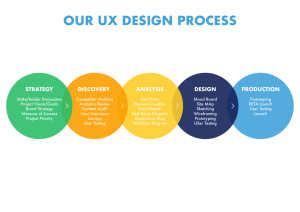
Implementing Your Findings
Alright, you’ve completed your UX audit, analyzed the data, and pinpointed the areas that need improvement. Awesome job! Now, comes the exciting part – implementing your findings!
The first step in this phase is creating an action plan. This plan should clearly outline what changes need to be made, who’s responsible for making them, and when they’re expected to be completed. It’s vital to prioritize tasks based on their impact on the user experience. For instance, if your audit revealed that users are struggling to navigate your site, a redesign of the navigation menu would be a top priority. Remember, your action plan doesn’t need to cover everything at once. Think of it as a living document that can be changed and updated as you learn more about your users and their needs.
Once your action plan is in place, it’s time to estimate timelines and resources. This step requires a realistic assessment of your team’s capacity and capability. If you discover that some of your tasks will require skills that your team doesn’t have, you may need to consider hiring additional help or outsourcing certain tasks. And when it comes to timelines, be sure to include some buffer for potential hiccups. Nothing ever goes exactly as planned – that’s a given!
Next up is budget allocation. Here’s a secret: UX updates don’t always require a large budget. Sometimes, the smallest changes can have the biggest impact. However, having a clear idea of the necessary resources and potential costs can prevent unpleasant surprises down the line. Just remember to allocate your budget wisely, focusing on the changes that will bring the most value to your users.
Now, it’s time to roll up your sleeves and start making improvements! This could involve updating the UI/UX design, improving the content, or optimizing website speed. Ensure you’ve captured all the necessary changes in your action plan. Once the changes are implemented, it’s equally important to evaluate and improve the user experience continuously. This might involve conducting usability tests, gathering user feedback, or analyzing website analytics.
Finally, don’t forget to test and validate your changes. There’s no point in implementing new features or design elements if they don’t work correctly, right? Use the feedback from these tests to refine your design and make any necessary adjustments. Because at the end of the day, the goal of a UX audit isn’t just to identify problems – it’s to solve them.
So, there you have it! Implementing your UX Audit findings might seem like a daunting task, but with a clear action plan, realistic timelines, and a dedicated team, you’ll be well on your way to providing a better user experience. After all, that’s what it’s all about, right?
Making Improvements
Once you’ve completed your UX audit and compiled all the data, it’s finally time to make improvements. This is where the rubber meets the road. With your analysis and user feedback in hand, it’s time to roll up your sleeves and start correcting the issues that were uncovered. This can be an exciting, albeit challenging, phase of the process. You’re essentially taking the theoretical findings of your UX audit and applying them to your actual website, creating a tangible difference that should ideally enhance the user experience.
The first step towards improvement is updating the user interface (UI) and user experience (UX) design. This might involve simple changes such as tweaking the color scheme, altering the layout, or refining the typographic choices. On the other hand, you might uncover deeper issues that require more extensive updates, like reworking the navigation system, simplifying online forms, or even overhauling the whole site design. Remember that the aim here is not just to create a pretty interface, but to improve the overall user experience. Make sure any changes align with the needs and expectations of your users.
Once the design updates have been implemented, it’s time to evaluate the effectiveness of these changes in improving the user experience. This is where usability testing comes into play. You need to ensure that all the new features, functions, and elements you have introduced work as intended and are effective in meeting user expectations. Tools like heatmaps, usability testing software, and session recording can provide invaluable insights into how users are interacting with your updated site. They can help to reveal any issues that have been missed or have arisen as a result of the changes.
Having done all that, it’s important to note that the process doesn’t end there. The changes you make need to be tested and validated. After all, the goal of a UX audit isn’t just to identify problems, but to solve them. A/B testing is a great way to do this. By splitting your audience and showing them two versions of a page (the original and the updated one), you can compare the performance of each to see if the changes have had a positive impact on user behavior. This will help you to understand which changes are working and which might need further refinement.
If your testing indicates that some changes are not working as expected, don’t be disheartened. UX auditing is an iterative process. With every round of changes and tests, you learn more about your users and can continually refine your website to better meet their needs. The key is to remain patient and persistent and to approach each obstacle as an opportunity to learn and improve.
In conclusion, making improvements is a decisive phase in the UX audit process. It involves taking the findings from the audit, making changes to the UI/UX design, evaluating the effects of these changes, and testing and validating them to ensure they enhance the user experience. Keep in mind that the aim is to create a website that not only looks good but also functions smoothly and meets users’ needs and expectations.
Reviewing the Audit
After tirelessly working through the stages of a UX audit, it’s time to pause, step back, and review your findings. This stage is crucial. It’s not enough to simply go through the motions of an audit; you need to take the time to truly digest and understand what the data is telling you. This is a reflective period where you will measure the success of your audit, track the changes and progress made, and revise the audit process to ensure further effectiveness in the future.
Measuring the success of your UX audit can be a bit complex, especially since success tends to look different for every business. However, there are general indicators you can look for to gauge the effectiveness of your audit. These may include an increase in user engagement, an improvement in user retention, or a spike in conversion rates. This is why it’s necessary to have established clear, measurable goals at the beginning of your audit. By comparing your pre-audit state to your post-audit state, you can effectively measure how impactful your changes have been.
Tracking changes and progress is an ongoing process that extends beyond just the immediate aftermath of your audit. It involves continuous monitoring of your metrics to ensure that the improvements you’ve implemented are creating the desired effect. This could involve setting up dashboards or automated reports to keep a close eye on key performance indicators. If the changes aren’t having the desired impact, it might be time to explore why and consider additional improvements.
It’s important to recognize that a UX audit isn’t a one-and-done process. It’s a cyclical process that requires constant revisiting and revising. The digital landscape is always evolving and so are user’s expectations. As your business evolves, you may need to pivot and adjust your approach. Every audit is a learning experience, and there’s always room to refine your process. It’s crucial to take away lessons from each audit and integrate them into your future strategies.
Finally, don’t forget to take a moment to appreciate the efforts invested by your team during the audit. Celebrate the victories, however small, and recognize the progress made. The UX audit process can be strenuous and time-consuming, but ultimately, it’s an endeavor that holds the potential to significantly elevate the user experience and, in turn, the success of your business.
In conclusion, reviewing the audit is an essential part of the UX audit process. It allows you to measure your success, track your progress, and revise your audit process. It is a step that demands careful attention and thoughtful analysis to ensure that your UX audit isn’t just an exercise in futility but a strategic move that propels your business forward.
Wrapping Up
As we navigate our way toward the end of our comprehensive guide, let’s reflect on what we’ve discussed about the importance and intricacies of conducting a successful UX Audit. The process, as we’ve learned, is all about understanding the needs of the business and its customers, and aligning these needs to create an optimum user experience. It involves detailed analysis, careful planning, and strategic implementation. The aim is to make informed, data-driven decisions that enable progress and avoid pitfalls.
The benefits of a UX Audit are vast, from identifying problem areas that users struggle with, to making educated plans based on facts rather than assumptions. This process allows businesses to prioritize and fix issues that have the most significant impact on the business. By evaluating usability, analyzing UI/UX, and producing comprehensive reports, a UX Audit gives businesses a clear roadmap towards attracting, retaining, and engaging their users.
However, as we’ve discussed, conducting a UX Audit is not a walk in the park. It requires a deep understanding of business goals, a thorough knowledge of customer behavior and needs, and an astute grasp of UX design patterns. Gathering all the necessary data and documentation can be a tedious task, but with the right techniques in place, it becomes a manageable and productive process.
When it comes to best practices, we’ve explored a variety of methods like site mapping, card sorting, usability testing, and so forth. These are all part of a well-rounded UX audit strategy. The key components of a UX Audit include UX vs UI audit, usability audit, competitive audit, and the Baymard audit. Each of these components provides unique insights and perspectives that contribute to a holistic overview of the website’s performance.
After conducting the audit, the next crucial step is implementing your findings. From creating an action plan, estimating timelines and resources, to allocating the budget, every step has its significance in the grand scheme of things. Making improvements, such as updating the UI/UX design, evaluating and improving user experience, and testing and validating changes, are all integral parts of this phase.
Finally, reviewing the audit is a must. This involves measuring success, tracking changes and progress, and making necessary revisions to the audit process. This keeps the process agile and adaptable to changing trends and user expectations.
In conclusion, a UX Audit is a powerful tool in a business’s arsenal. It identifies pain points, provides data-driven solutions, and ultimately paves the way for a seamless, engaging user experience. So, take the leap, embark on a UX Audit, and witness the transformative impact it can have on your business.
Omar Faruk
UX Architect at Insightin Technology
About Author:
Omar had heard from numerous people that UX design is becoming a highly demanding skill to learn, so after completing his graduation, he decided to complete a short training on it, so he made the decision and took the chance to stay ahead of the game.
After completing his training, he has earned lots of experience working in tech startups, immersed in the world of UX and design thinking for the last 13 years.
Omar always had a passion for design and hungriness for work. He is fully dedicated, and Omar passed his last 10 years successfully with InsightinTechnology.
Besides, Omar enjoys traveling to new places, watching movies, and having fun with friends and family.

