What is Google Analytics 4 and Why It’s Needed for Your Business?
Definition of Google Analytics
Google Analytics is a powerful digital analytics platform offered by Google. It provides valuable insights into the performance and behavior of websites, apps, and other online platforms. Through advanced tracking and reporting, Google Analytics helps website owners and businesses understand their online audience, measure website traffic, and analyze user interactions.

Brief History and Evolution of Google Analytics
Google Analytics was first launched as “Urchin on Demand” in 2005 after Google acquired Urchin Software Corporation. In November 2005, it was rebranded as “Google Analytics” and became freely available to website owners. Over the years, Google has continually improved and expanded the platform, introducing new features and capabilities that tracks and reports website traffic and also the mobile app traffic & events.
History
2005: Google acquired Urchin Software Corporation and launched Google Analytics.
2006: Google Analytics introduced the ability to track mobile traffic.
2007: Google Analytics introduced the ability to track social media traffic.
2008: Google Analytics introduced the ability to track e-commerce data.
2012: Google Analytics introduced Universal Analytics, a new version of the service with a number of improvements.
2014: Google Analytics introduced Real-Time Analytics, a feature that provides insights into website traffic in real time.
2020: Google Analytics introduced Google Analytics 4 (GA4), the next generation of the service. GA4 is a significant departure from Universal Analytics, and it is designed to be more privacy-focused and to take advantage of new data sources such as mobile apps.
Evolution
Google Analytics has evolved significantly over the years. The evolution of Google Analytics has been driven by the need to provide more comprehensive data and adapt to the changing landscape of the internet. Google Analytics 4 (GA4), introduced in October 2020, represents a significant milestone in the platform’s development. GA4 is designed to offer more advanced insights by leveraging machine learning and cross-device tracking to provide a holistic view of user interactions.
Some of the key changes that have been made to Google Analytics include:
- The addition of new features, such as the ability to track social media traffic, e-commerce data, and mobile traffic.
- The improvement of existing features, such as the reporting tools and the ability to track user behavior.
- The introduction of new data sources, such as mobile apps and Google Ads.
- The focus on privacy, with the introduction of features such as data retention settings and the ability to export data.
Google Analytics is now one of the most popular web analytics services in the world. It is used by millions of websites and businesses to track their traffic and to gain insights into their users. The service is constantly evolving, and Google is adding new features and improvements all the time.
Importance of Web Analytics for Businesses

Web analytics, including Google Analytics, plays a crucial role in the success of modern businesses. Here’s why it’s essential:
- Data-Driven Decision Making
Web analytics provides valuable data and insights into user behavior, which helps businesses make informed decisions. By understanding how users interact with their websites, businesses can optimize content, user experience, and marketing strategies for better results.
- Performance Tracking
Google Analytics enables businesses to track their website’s performance over time. Metrics such as traffic sources, bounce rates, and conversion rates provide a clear picture of how well the website is performing and where improvements are needed.
- Audience Understanding
Knowing your audience is vital for tailoring products and services to meet their needs. Google Analytics allows businesses to analyze demographic data, user interests, and preferences, helping them target their audience more effectively.
- Measuring Marketing Efforts
Web analytics helps businesses assess the effectiveness of their marketing campaigns. By tracking the performance of specific marketing channels, such as social media, email, or paid advertising, businesses can allocate resources more efficiently.
- Improving User Experience
A positive user experience is crucial for website success. Google Analytics data can highlight areas where users may encounter issues, enabling businesses to enhance user experience and ultimately drive more conversions.
Here are some entities, LSI terms, and keyword variants that use for Google Analytics, web analytics, and businesses:
Entities
- Google Analytics: A web analytics service offered by Google that helps businesses track website traffic and measure the effectiveness of marketing campaigns.
- Web analytics: The process of collecting and analyzing data about website traffic.
- Businesses: Organizations that operate in the private sector and are engaged in the production of goods or services for profit.
LSI Terms
- Online analytics: The process of collecting and analyzing data about online activity, such as website traffic, social media engagement, and e-commerce sales.
- Digital analytics: The process of collecting and analyzing data about all aspects of digital activity, such as website traffic, social media engagement, e-commerce sales, and mobile app usage.
Keyword Variants
- Google Analytics overview: A general overview of Google Analytics.
- Understanding Google Analytics: A more detailed explanation of Google Analytics.
Key Features of Google Analytics 4

GA4 is a powerful new analytics platform that offers a number of advantages over Universal Analytics. It is more privacy-focused, flexible, and integrated with other Google products. If you are looking for a new analytics platform, GA4 is a great option.
Here are some of the key features of Google Analytics 4 (GA4):
Enhanced Tracking Capabilities
Event-based tracking and data collection:
GA4 uses an event-based tracking model, which means that data is collected based on specific user interactions with your website or app. This allows you to track a wider range of user behavior than was possible with Universal Analytics.
Benefits of enhanced tracking for businesses
Enhanced tracking can help businesses to:
- Gain a better understanding of how users interact with their website or app.
- Identify opportunities to improve the user experience.
- Track the effectiveness of marketing campaigns.
Here are some entities, LSI terms, and keyword variants that use for enhanced tracking, event-based tracking, and data collection in Google Analytics 4 (GA4):
Entities
- Enhanced tracking: The process of collecting more detailed data about website traffic and user behavior.
- Event-based tracking: The process of tracking specific events that occur on a website or app, such as clicks, downloads, and purchases.
- Data collection: The process of collecting data about website traffic and user behavior.
LSI Terms
- Advanced tracking capabilities: The ability to track more detailed data about website traffic and user behavior.
- Improved data tracking: The ability to track data more accurately and efficiently.
- Event-driven analytics: The process of analyzing data about website traffic and user behavior based on events.
Keyword Variants
- GA4 tracking features: The features that allow GA4 to collect and track data about website traffic and user behavior.
- Benefits of enhanced tracking: The benefits of using enhanced tracking in GA4.
Customer Journey Analysis

Customer journey analysis is the process of tracking user interactions across multiple touchpoints, such as your website, app, social media, and email. This allows you to understand how users find your business, interact with your content, and ultimately convert into customers.
Tracking user interactions across multiple devices
GA4 can track user interactions across multiple devices, which means that you can see how users interact with your business on different devices, such as their phone, tablet, and computer. This can help you to understand how users are using your business across different channels and to optimize your marketing campaigns accordingly.
Understanding the customer journey
Customer journey analysis can help you to understand the customer journey, which is the series of steps that a user takes before converting into a customer. This can help you to identify areas where you can improve the customer experience and to increase conversions.
Other Key Features
- Privacy-focused design: GA4 is designed with privacy in mind. This means that it uses a variety of techniques to protect user privacy, such as anonymizing data and giving users more control over their data.
- Flexible data model: GA4 uses a flexible data model, which means that you can collect and store data in a variety of ways. This gives you more flexibility in how you analyze your data and report on your results.
- Integration with other Google products: GA4 integrates with other Google products, such as Google Ads, Google Marketing Platform, and Google BigQuery. This allows you to use your GA4 data to improve your marketing campaigns and to get a more complete view of your customers.
here are some entities, LSI terms, and keyword variants that you can use when writing about customer journey analysis, user interactions, and conversion paths in Google Analytics 4 (GA4):
Entities
- Customer journey analysis: The process of tracking the steps that users take before, during, and after they interact with your website or app.
- User interactions: The actions that users take on your website or app, such as clicks, scrolls, and downloads.
- Conversion paths: The series of steps that users take to complete a desired action, such as making a purchase or signing up for a newsletter.
LSI Terms
- Multi-channel analysis: The process of tracking data from multiple channels, such as website traffic, social media engagement, and email marketing.
- Cross-device tracking: The process of tracking users across multiple devices, such as their phone, tablet, and computer.
- User behavior analysis: The process of analyzing data about user interactions to understand how users behave on your website or app.
Keyword Variants
- GA4 customer journey: The customer journey analysis features in GA4.
- Analyzing user behavior: The process of analyzing data about user interactions to understand how users behave on your website or app.
AI-Driven Insights and Predictive Analytics
The AI-driven insights and predictive analytics capabilities in GA4 can be a powerful tool for businesses that want to make data-driven decisions. By using these capabilities, businesses can gain a better understanding of their users and their behavior, and they can use this information to improve the customer experience and increase conversions.
GA4 uses artificial intelligence (AI) to power a number of its features, including:
- Automated insights: GA4 automatically identifies trends and patterns in your data and generates insights that can help you improve your website or app.
- Predictive metrics: GA4 uses machine learning to predict future user behavior, such as the likelihood of a user converting into a customer.
- Personalized recommendations: GA4 can use AI to recommend content or products to users based on their past behavior.
Predictive analytics and machine learning capabilities
GA4 also has a number of machine learning capabilities that can be used for predictive analytics. These capabilities include:
- Classification: This can be used to classify users into different groups based on their behavior.
- Regression: This can be used to predict the value of a metric, such as the number of conversions.
- Clustering: This can be used to group users together based on their similarities.
Leveraging AI for data-driven decision-making
The AI-driven insights and predictive analytics capabilities in GA4 can be used to make data-driven decisions about your website or app. For example, you can use automated insights to identify areas where you can improve the user experience, or you can use predictive metrics to predict future user behavior and optimize your digital marketing campaigns accordingly.
Here are some examples of how businesses can use AI-driven insights and predictive analytics in GA4:
- A retail website can use automated insights to identify pages that are causing users to abandon their carts.
- A marketing agency can use predictive metrics to predict the likelihood of a lead converting into a customer.
- A streaming service can use personalized recommendations to suggest content that users are likely to be interested in.
Here are some entities, LSI terms, and keyword variants that use for AI-driven insights, predictive analytics, and machine learning in Google Analytics 4 (GA4):
Entities
- AI-driven insights: Insights that are generated by artificial intelligence (AI).
- Predictive analytics: The process of using data to predict future events.
- Machine learning: A type of AI that allows computers to learn without being explicitly programmed.
LSI Terms
- AI-powered analytics: Analytics that are powered by AI.
- Predictive modeling: The process of creating models that can predict future events.
- Data-driven decision-making: The process of making decisions based on data and analytics.
Keyword Variants
- GA4 AI-driven insights: The AI-driven insights features in GA4.
- Leveraging predictive analytics: The process of using predictive analytics to improve business performance.
Benefits of Google Analytics 4 for Businesses
GA4 is a powerful new analytics platform that offers a number of benefits for businesses. It is more privacy-focused, flexible, and integrated with other Google products. If you are looking for a new analytics platform, GA4 is a great option.
Here are some of the benefits of Google Analytics 4 (GA4) for businesses:
Improved Data Privacy and Compliance
Data privacy is a critical aspect of web analytics, especially when using tools like Google Analytics 4. It pertains to the protection of user data and ensuring that businesses handle and process data responsibly. With increasing concerns about data breaches and misuse of personal information, data privacy has become a priority for businesses and consumers alike.
- Overview of enhanced data privacy features in GA4: GA4 is designed with privacy in mind. This means that it uses a variety of techniques to protect user privacy, such as anonymizing data and giving users more control over their data.
- Compliance with data protection regulations: GA4 is designed to be compliant with data protection regulations, such as the General Data Protection Regulation (GDPR). This means that businesses can use GA4 without violating the privacy of their users.
- Building trust with users through transparent data practices: GA4’s focus on privacy can help businesses to build trust with their users. This is important because users are more likely to do business with businesses that they trust.
Here are some entities, LSI terms, and keyword variants that use for Google Analytics 4 (GA4) data privacy and compliance:
Entities
- Data privacy: The right of individuals to control their personal data.
- Compliance: The act of complying with laws, regulations, or standards.
- Data protection regulations: Laws and regulations that govern the collection, use, and storage of personal data.
LSI Terms
- Privacy-focused analytics: Analytics that are designed to protect user privacy.
- GDPR compliance: Compliance with the General Data Protection Regulation (GDPR), which is a European Union regulation that protects the privacy of individuals.
- User data protection: The protection of user data from unauthorized access, use, or disclosure.
Keyword Variants
- GA4 data privacy: GA4 is the next generation of Google Analytics, and it is designed with data privacy in mind.
- Ensuring compliance: This refers to the process of ensuring that your website or app is compliant with data protection regulations.
Actionable Insights for Business Growth
Google Analytics 4 (GA4) offers businesses a treasure trove of actionable insights that can fuel significant business growth. Through sophisticated data tracking and analysis, GA4 empowers businesses to make informed decisions, optimize performance, and achieve a higher return on investment (ROI) from their marketing campaigns.
- Utilizing GA4 insights to drive business decisions: GA4 can provide businesses with a wealth of insights that can be used to drive business decisions. For example, businesses can use GA4 insights to identify opportunities for optimization and growth, or to measure the effectiveness of their marketing campaigns.
- Identifying opportunities for optimization and growth: GA4 can help businesses to identify areas where they can improve their website or app. For example, businesses can use GA4 insights to identify pages that are causing users to abandon their carts, or to identify features that are not being used by users.
- Measuring marketing campaign effectiveness: GA4 can help businesses to measure the effectiveness of their marketing campaigns. For example, businesses can use GA4 insights to track the number of conversions that are generated by their marketing campaigns, or to track the ROI of their marketing campaigns.
Here are some entities, LSI terms, and keyword variants that use for Google Analytics 4 (GA4) actionable insights, business growth, and marketing campaign effectiveness:
Entities
- Actionable insights: Insights that can be used to make decisions that improve business performance.
- Business growth: The process of increasing the size or scope of a business.
- Marketing campaign effectiveness: The degree to which a marketing campaign achieves its desired results.
LSI Terms
- Data-driven decision-making: The process of making decisions based on data and analytics.
- Performance optimization: The process of improving the performance of a website, app, or other product.
- Marketing ROI: The return on investment (ROI) of a marketing campaign.
Keyword Variants
- GA4 actionable insights: GA4 is the next generation of Google Analytics, and it offers a number of features that can help businesses to gain actionable insights.
- Measuring campaign effectiveness: This refers to the process of measuring the effectiveness of a marketing campaign.
Seamless Integration with Google Marketing Platform

Integrating Google Analytics 4 (GA4) with the Google Marketing Platform (GMP) presents a powerful opportunity for businesses to streamline their marketing efforts and unlock deeper insights into marketing performance. By combining the capabilities of GA4 with GMP’s suite of digital marketing tools, businesses gain a comprehensive marketing solution that facilitates data-driven decision-making and optimizes marketing ROI.
- Integration benefits of GA4 with Google Marketing Platform: GA4 integrates with other Google products, such as Google Ads, Google Marketing Platform, and Google BigQuery. This allows businesses to use their GA4 data to improve their marketing campaigns and to get a more complete view of their customers.
- Unified view of marketing performance and website data: GA4’s integration with Google Marketing Platform provides businesses with a unified view of their marketing performance and website data. This can help businesses to make better decisions about their marketing campaigns and to improve their website performance.
- Streamlining marketing efforts and optimizing ROI: GA4’s integration with Google Marketing Platform can help businesses to streamline their marketing efforts and optimize their ROI. This is because businesses can use their GA4 data to make better decisions about their marketing +campaigns, and to track the ROI of their marketing campaigns.
Here are some entities, LSI terms, and keyword variants that use for Google Analytics 4 (GA4) integration with Google Marketing Platform (GMP) and marketing performance:
Entities
- Integration: The process of combining two or more systems or applications.
- Google Marketing Platform: A suite of Google products that can be used to manage marketing campaigns.
- Marketing performance: The degree to which marketing campaigns achieve their desired results.
LSI Terms
- Cross-platform integration: The integration of two or more platforms, such as web, mobile, and desktop.
- Unified marketing analytics: The use of a single platform to collect and analyze data from all of your marketing channels.
- ROI optimization: The process of optimizing the return on investment (ROI) of marketing campaigns.
Keyword Variants
- GA4 integration with GMP: GA4 is the next generation of Google Analytics, and it can be integrated with GMP to provide a unified view of marketing performance.
- Streamlining marketing efforts: This refers to the process of making marketing efforts more efficient and effective.
Getting Started with Google Analytics 4
Here are some tips on how to get started with Google Analytics 4 (GA4):
Setting Up GA4 for Your Business
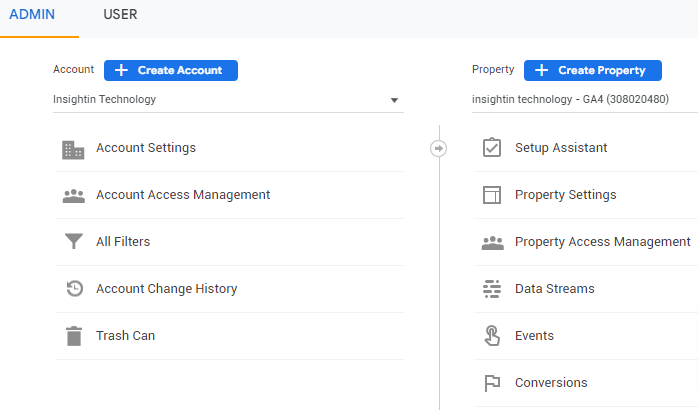
Google Analytics 4 offers a plethora of tools and features to gain valuable insights into your website’s performance and audience behavior. By setting up GA4 correctly, exploring the user interface, and analyzing data strategically, you can make data-driven decisions and improve your website’s effectiveness and overall business success.
- Create a GA4 property: The first step is to create a GA4 property. You can do this by going to the Google Analytics website and clicking on the “Create Property” button.
- Set up tracking: Once you have created a GA4 property, you need to set up tracking. This involves adding a tracking code to your website or app. You can find the tracking code in the GA4 property settings.
- Configure data streams and event tracking: GA4 uses data streams to collect data from your website or app. You can configure data streams to collect data about different types of events, such as page views, downloads, and purchases.
- Best practices for accurate data collection: There are a few best practices that you can follow to ensure that you are collecting accurate data in GA4.
These include:
- Using the latest version of the tracking code.
- Adding the tracking code to all pages of your website or app.
- Enabling debug mode to troubleshoot any tracking issues.
- Avoid data sampling
- Filter internal traffic
- Links Google Ads and GA4
Navigating the GA4 Interface
- Overview of the GA4 user interface and navigation: The GA4 user interface is divided into three main sections: Home, Explore, and Configure. The Home section provides an overview of your data and insights. The Explore section allows you to explore your data in more detail. The Configure section allows you to configure your GA4 property settings.
- Customization options for personalized analytics: GA4 allows you to customize your analytics reports to fit your specific needs. You can do this by creating custom reports, adding custom dimensions and metrics, customize dashboards to display relevant data and filtering your data.
- Key reports and metrics available in GA4: GA4 offers a variety of reports and metrics that you can use to track your website or app performance. Some of the key reports and metrics available in GA4 include:
- Overview: This report provides an overview of your data, including the number of users, sessions, and page views.
- Audience: This report provides information about your website or app users, such as their demographics, interests, and behavior.
- Acquisition: This report tracks how users find your website or app, such as through organic search, paid search, and social media.
- Behavior: This report tracks how users interact with your website or app, such as the pages they visit, the content they view, and the actions they take.
- Conversions: This report tracks conversions, such as purchases, leads, and registrations.
- Retention: The retention report analyzes user retention over time to understand how often users return to your website.
Analyzing Data and Generating Insights
- Exploring data analysis capabilities in GA4: GA4 offers a variety of data analysis capabilities that you can use to gain insights into your website or app performance. These capabilities include:
- Segmentation: You can segment your data to analyze different groups of users, such as new vs. returning users, male vs. female users, and high-value vs. low-value users.
- Correlation: You can use correlation analysis to identify relationships between different data points, such as the number of page views and the number of conversions.
- Predictive analytics: You can use predictive analytics to predict future user behavior, such as the likelihood of a user converting into a customer.
- Understanding audience segmentation and behavior: GA4 allows you to segment your data to understand different groups of users. This can help you to identify your target audience and to tailor your marketing messages accordingly. You can also use audience segmentation to track the behavior of different groups of users and to identify trends.
- Extracting actionable insights from GA4 reports: GA4 reports can provide you with a wealth of insights that you can use to improve your website or app. These insights can help you to identify areas where you can improve the user experience, to optimize your marketing campaigns, and to increase conversions.
Here are some entities, LSI terms, and keyword variants that use for data analysis, audience segmentation, and actionable insights in Google Analytics 4 (GA4):
Entities
- Data analysis: The process of inspecting, cleaning, transforming, and modeling data with the goal of discovering useful information, informing conclusions, and supporting decision-making.
- Audience segmentation: The process of dividing a population into groups based on shared characteristics.
- Actionable insights: Insights that can be used to make decisions that improve business performance.
LSI Terms
- Behavior analysis: The process of analyzing data about user behavior to understand how users interact with a website or app.
- User segmentation: The process of dividing users into groups based on shared characteristics, such as demographics, interests, and behavior.
- Data-driven decision-making: The process of making decisions based on data and analytics.
Here are some LSI terms that use in Google Analytics 4 (GA4):
- Data visualization: The process of representing data in a visual way, such as through charts, graphs, and maps.
- Reporting: The process of summarizing data in a way that is easy to understand and interpret.
- Dashboards: A visual representation of data that can be used to track performance and identify trends.
- A/B testing: The process of testing different versions of a website or app to see which one performs better.
- Machine learning: A type of artificial intelligence (AI) that allows computers to learn without being explicitly programmed.
Keyword Variants
- GA4 data analysis: The data analysis features in GA4.
- Extracting insights: The process of extracting insights from data.
Conclusion
In conclusion, Google Analytics 4 (GA4) presents a wealth of benefits for businesses seeking to enhance their web analytics and make data-driven decisions. Throughout this guide, we explored the steps to set up GA4, navigate its user interface, and leverage its robust data analysis capabilities. Let’s recap the key benefits and takeaways of adopting GA4 for your business.
Summarizing the Benefits of GA4 for Businesses
- Comprehensive Insights: GA4 offers comprehensive insights into user behavior, website performance, and marketing campaigns. With a unified view of data, businesses can make informed decisions to drive growth.
- Cross-Platform Integration: The integration of GA4 with Google Marketing Platform eliminates data silos and provides a holistic view of marketing analytics, enabling businesses to optimize marketing strategies effectively.
- Streamlined Marketing Efforts: By setting up tracking, configuring data streams, and utilizing event tracking, businesses can streamline their marketing efforts and focus on high-performing channels.
- Data Accuracy and Consistency: Implementing best practices for accurate data collection ensures data accuracy and consistency, providing reliable insights for decision-making.
- Actionable Insights: GA4 empowers businesses to extract actionable insights from data reports, enabling them to identify opportunities for improvement and refine their strategies.
Emphasizing the Importance of Data-Driven Decision-Making
Data-driven decision-making has become a critical aspect of business success in today’s digital landscape. By embracing GA4 and leveraging its powerful features, businesses can move away from guesswork and base their strategies on concrete data. This approach not only enhances marketing efforts but also improves overall business performance and customer satisfaction.
Encouraging Readers to Adopt GA4 for Improved Analytics
As we’ve seen throughout this guide, GA4 is a versatile and indispensable tool for businesses of all sizes. Its advanced capabilities, user-friendly interface, and data integration features make it an essential asset for any organization seeking to thrive in the digital era. By adopting GA4, businesses can stay ahead of the competition, make data-driven decisions, and unlock the full potential of their online presence.
In conclusion, embracing Google Analytics 4 is not just a recommendation; it is a strategic move that can revolutionize how your business operates and grows. Start harnessing the power of GA4 today, and propel your business to new heights of success.
Frequently Asked Questions (FAQs)
- What is the difference between Google Analytics and web analytics?
Google Analytics is a specific web analytics tool provided by Google, while web analytics is a broader term that encompasses the process of analyzing website data using various tools and platforms. Web analytics includes Google Analytics and other similar tools available in the market.
- Is Google Analytics suitable for small businesses?
Absolutely! Google Analytics is well-suited for small businesses as it offers powerful insights and reports without any cost. Small businesses can benefit from understanding their website performance and user behavior to make data-driven decisions.
- How often should businesses analyze their website data?
The frequency of website data analysis depends on the size of the business and the website’s traffic. Generally, it is recommended to review data at least once a month to identify trends, but high-traffic websites may require more frequent analysis.
- Can Google Analytics track social media performance?
Yes, Google Analytics can track social media performance. By using UTM parameters and integrating Google Analytics with social media platforms, businesses can monitor the effectiveness of their social media marketing campaigns and track user interactions coming from different social channels.
- What is the significance of integrating GA4 with Google Marketing Platform?
Integrating GA4 with Google Marketing Platform enables businesses to combine marketing data from different sources, gain a unified view of marketing performance, and optimize their marketing strategies for better ROI.
- How does cross-platform integration enhance marketing analytics?
Cross-platform integration enhances marketing analytics by providing a consolidated and comprehensive view of marketing data. This allows marketers to analyze performance across various channels and make data-driven decisions.
- How can businesses optimize their marketing performance and ROI with this integration?
By analyzing data from both GA4 and Google Marketing Platform, businesses can identify high-performing marketing channels, allocate resources effectively, and optimize their marketing strategies to maximize ROI.
Author
Shahriar Ibne Azam, Sr. Digital Marketing Specialist
sazam@insightintechnology.com
